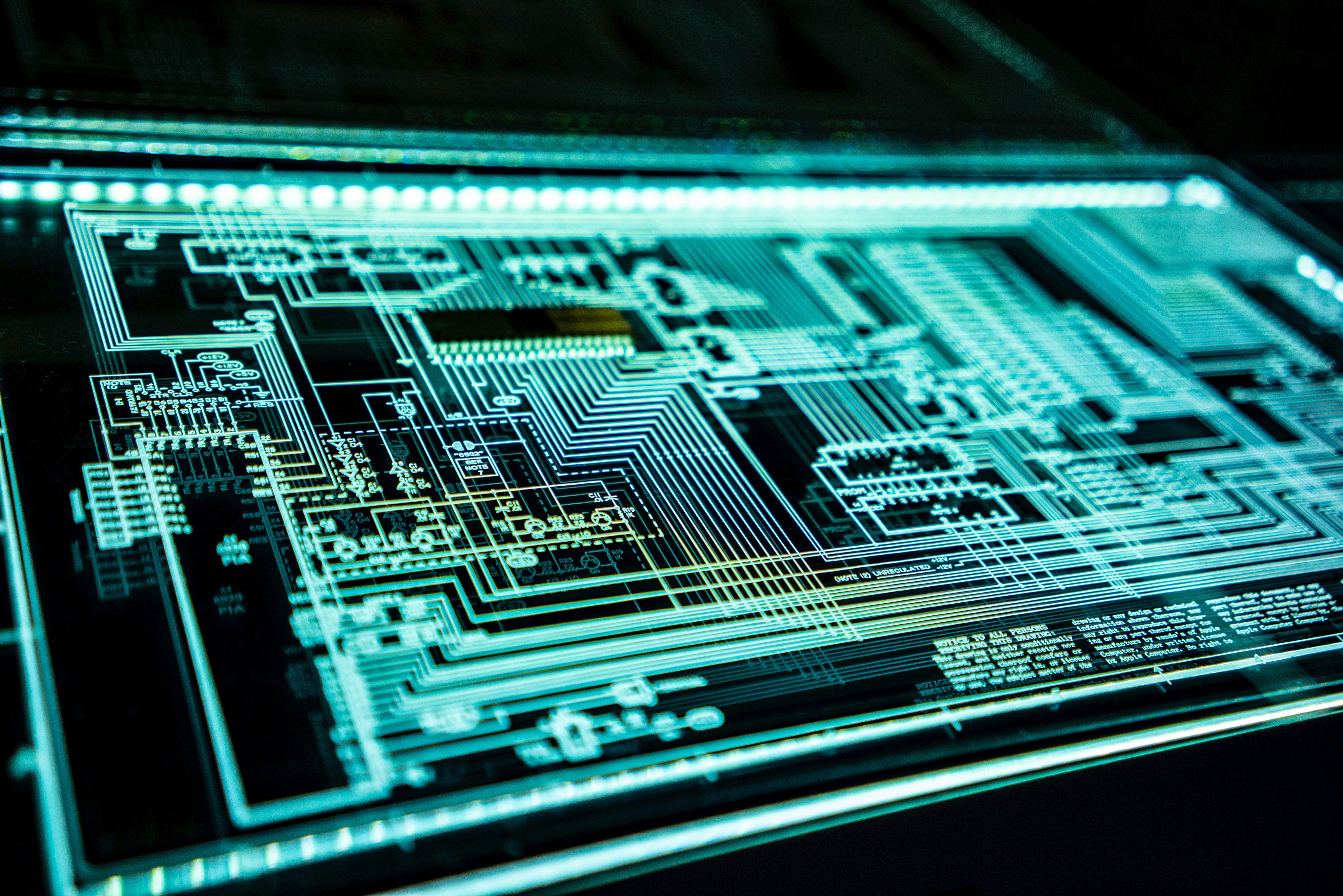Dec 12, 2022
Introduction
In today's digital landscape, where mobile browsing surpasses desktop usage, creating websites that cater to diverse screen sizes is no longer a luxury, but an absolute necessity.
This is where responsive web design (RWD) comes into play. RWD ensures your website delivers an optimal user experience (UX) regardless of the device used to access it, be it a desktop computer, a tablet, or a smartphone.
This comprehensive guide dives deep into the world of RWD, equipping you with the knowledge and tools to build websites that not only look stunning but also function flawlessly across all platforms.
Understanding Responsive Web Design
At its core, RWD is a web development approach that utilizes flexible layouts, fluid images, and media queries to dynamically adjust the website's presentation based on the user's device.
This ensures elements like text, images, and navigation menus adapt seamlessly, offering an intuitive and engaging experience regardless of the screen size.
Benefits of Responsive Web Design
Implementing RWD offers a plethora of benefits, both for users and website owners:
Enhanced User Experience: RWD guarantees a consistent and positive UX across all devices, eliminating the need for users to zoom, scroll excessively, or encounter distorted layouts.
Improved Search Engine Optimization (SEO): Google and other search engines prioritize mobile-friendly websites in their search results. By adopting RWD, you ensure your website ranks higher in mobile searches, boosting organic traffic and visibility.
Reduced Maintenance Costs: Maintaining a single responsive website is significantly more cost-effective compared to managing separate websites for desktop and mobile versions.
Increased Conversion Rates: A seamless and user-friendly website experience across all devices encourages users to engage and convert, whether it's making a purchase, signing up for a newsletter, or contacting your business.
Key Elements of Responsive Web Design
Fluid Grid Layout: This layout system utilizes flexible units like percentages or fractional widths, allowing elements to resize and adapt to different screen sizes.
Media Queries: These are CSS code snippets that enable the website to detect the user's device and apply specific styles based on screen width, resolution, and orientation.
Flexible Images and Media: Images and videos should be optimized to scale and adjust their dimensions according to the available space on the screen.
Popular Responsive Web Design Frameworks
Numerous frameworks can streamline the RWD development process. Here are a few popular choices:
Bootstrap: An open-source framework widely used for its ease of use, extensive pre-built components, and large developer community.
Foundation: Another popular open-source framework known for its flexibility, modularity, and accessibility features.
Materialize CSS: Offers a clean and Material Design-inspired component library for building responsive websites.
Best Practices for Responsive Web Design
Prioritize Mobile-First Design: Begin by designing for the smallest screen size, then progressively enhance the layout for larger screens.
Utilize Responsive Images: Implement techniques like
srcsetandsizesattributes in HTML to deliver the most appropriate image size for different devices.Test Thoroughly: Test your website across various devices, browsers, and operating systems to ensure consistent functionality and optimal user experience.
Conclusion
Mastering responsive web design empowers you to create websites that cater to the diverse needs of users in today's ever-evolving digital landscape.
By following the principles and best practices outlined in this guide, you can ensure your website delivers a seamless and engaging experience across all devices, enhancing user satisfaction, boosting SEO, and ultimately driving success for your online presence.